why can't i reinstall the parellels tools , it does
If you're experiencing difficulties with reinstalling Parallels Tools, there are several troubleshooting steps you can take to resolve the issue.
Firstly, you might want to try restarting your Windows virtual machine (VM) and then attempt to reinstall Parallels Tools again by navigating to Actions > Install Parallels Tools in the Parallels interface. Sometimes, a simple restart can resolve temporary glitches. More information on this approach can be found here and here.
If you still encounter issues after restarting your VM, ensure that all applications are closed before you start the installation process. This includes saving your work in any Windows-based programs. You can do this through the Mac menu by selecting the Parallels logo and then accessing the Actions menu directly. Specific instructions on how to accomplish this are available in this guide.
Another common problem is that after rebooting the VM, Parallels does not recognize the installation of the Tools. This issue can be frustrating, but you can find discussions and potential solutions on forums where users have faced similar problems here.
If issues persist, consider uninstalling any existing instances of Parallels Tools from within Windows. You can do this by going to Settings > Apps > Apps and Features, or through the Control Panel. After the uninstallation, try reinstalling it again. Detailed steps on how to reinstall from Windows can be accessed here.
Lastly, ensure that your version of Parallels Desktop and macOS are up-to-date. Sometimes, compatibility issues can prevent proper installation of the Tools. You can check for updates from the top Mac menu by clicking on the Parallels icon. Further guidance on resolving this issue with macOS versions 10.13.x and 10.14 can be found here.
By following these steps, you should be able to troubleshoot and address the issues preventing the reinstallation of Parallels Tools.
Sources
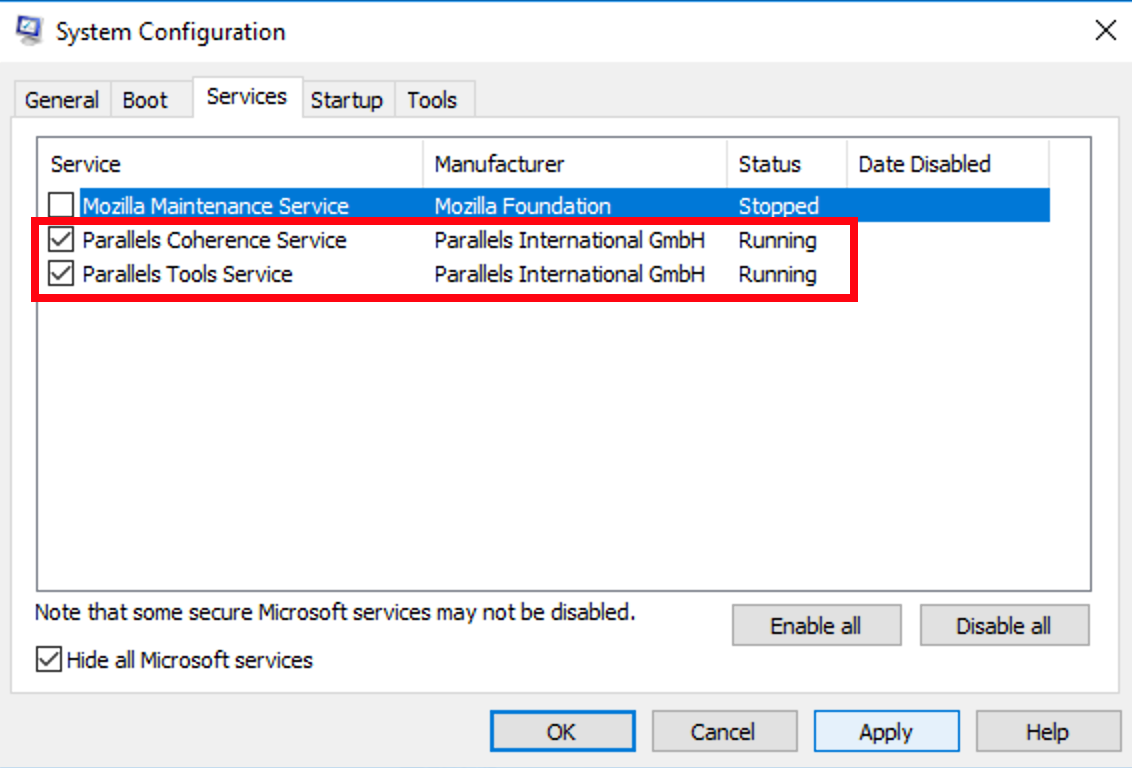

Related Questions
Work fast from anywhere
Stay up to date and move work forward with BrutusAI on macOS/iOS/web & android. Download the app today.
