why can't I reinstall parellels tools
If you're encountering issues with reinstalling Parallels Tools, here are some possible solutions and troubleshooting tips based on various resources.
Firstly, a common method is to restart your Windows virtual machine and then attempt to install Parallels Tools again by going to Actions > Install Parallels Tools. Sometimes, a simple restart can resolve installation issues. If this does not work, you may need to check for other problems, as outlined in the troubleshooting guides available in the Parallels Knowledge Base, such as this one.
If you find that after rebooting your VM, the installation still has not been successfully recognized by Parallels, consider following detailed instructions on how to reinstall from within Windows. You can do this by navigating to Start > Settings > Apps > Apps and Features or by using the Control Panel, which is explained in this resource.
Another method mentioned involves accessing the Parallels menu on your Mac. You can find the Parallels logo in the menu bar, select Actions, and then choose Reinstall Parallels Tools. Follow the on-screen instructions, and if prompted, restart your VM to complete the installation. More information can be found here.
For users on macOS 10.13.x and 10.14, there may be specific steps required due to version compatibility. Right-clicking the virtual machine icon in the dock and selecting Actions > Reinstall (Update) Parallels Tools can help resolve issues in these macOS versions. Additional guidance can be found in the dedicated article here.
Lastly, if you have updated your macOS to a new version, ensure that the version of Parallels Tools you are trying to install is compatible with it. Sometimes, older versions of Parallels Tools may not function correctly after macOS updates, as discussed in this Reddit thread.
By following these steps and referring to the provided links, you should be able to troubleshoot and resolve the issues related to reinstalling Parallels Tools.
Sources
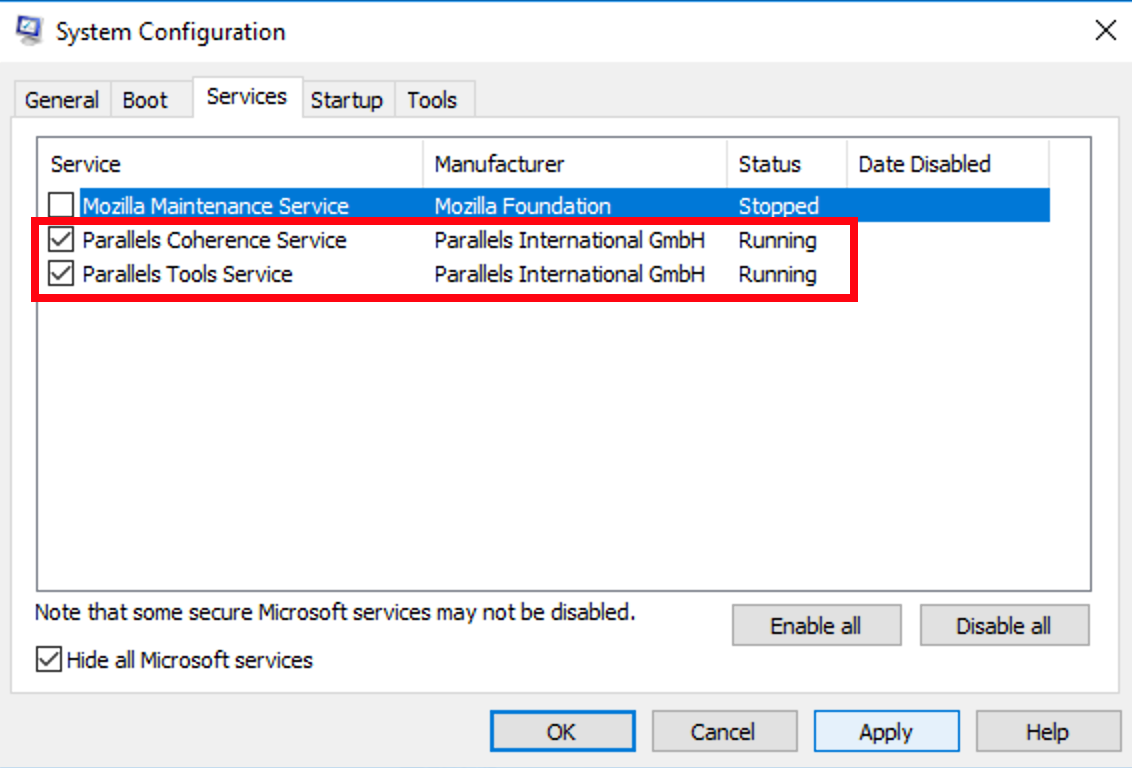

Related Questions
Work fast from anywhere
Stay up to date and move work forward with BrutusAI on macOS/iOS/web & android. Download the app today.
