What are some ways that i could delay one of
To delay one of the SDI inputs on the Blackmagic Design ATEM 1/ME Constellation 4K, there are several approaches you can consider:
-
External Delay Unit: One effective method is to use an external audio delay unit. By routing the audio through this device before it reaches the ATEM switcher, you can introduce a precise delay to match the video input. This is a common solution for syncing audio and video that may have different latencies.
-
Audio Delay on ATEM Mini: While the ATEM 1/ME Constellation does not have built-in features specifically for delaying audio on SDI inputs, solutions for the ATEM Mini and Mini Pro provide insights that might be extrapolated to other models. Videos showcasing how to sync audio and video on the ATEM Mini can be found on YouTube, and you can use similar methods in your setup (Source: ATEM MINI AUDIO DELAY!).
-
Software Solutions: Consider using software-based solutions if you are capturing audio on a computer. Some streaming or production software allows for audio delay settings, which can compensate for any latency introduced by the ATEM.
-
Input Processing Characteristics: Remember that the ATEM devices, including the 1/ME Constellation models, incorporate a small latency of about 7-10 lines of processing delay (Source: ATEM SDI Latency). Hence, it's important to factor in this delay when designing your workflow.
-
Multi-Camera Synchronization: If you are working with multiple cameras, and some are using wireless transmission, as discussed in community forums, you might explore methods to introduce a video delay on another input to align video and audio (Source: Adding a Video Delay).
-
Precaution with Audio Shifts: Be cautious when altering audio signals prior to connecting them to the ATEM, as previously delayed audio can lead to misalignment rather than fixing synchronization issues (Source: Creative COW Discussion).
In summary, while there's no direct feature for delaying SDI audio inputs on the ATEM 1/ME Constellation 4K, external solutions and careful management of your input settings can help you achieve the desired synchronization.
Sources
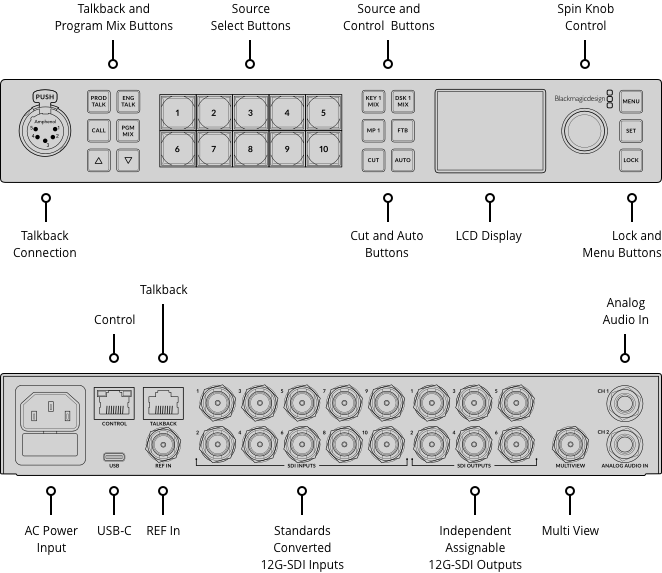

Related Questions
Work fast from anywhere
Stay up to date and move work forward with BrutusAI on macOS/iOS/web & android. Download the app today.
