nothing on the windows 11 for parellels works , such
If you're experiencing issues with Parallels Tools not functioning properly in your Windows 11 virtual machine, there are several troubleshooting steps you can follow based on the available resources.
-
Reinstall Parallels Tools: The first step you should take is to attempt to reinstall Parallels Tools. You can do this by restarting Windows and navigating to the Parallels menu on the Mac menu bar. Select Actions > Install Parallels Tools. Once initiated, follow any prompts to complete the installation process. If the tools still don't work after this attempt, you may need to explore additional solutions. For more details, refer to the official guide here: Cannot install/reinstall Parallels Tools.
-
Troubleshooting Steps: If Parallels Tools is not recognized even after a restart, consider visiting the troubleshooting forum where users discuss similar issues. Some users have reported persistent problems after trying to reinstall Parallels Tools, suggesting that the installation might not be recognized by Windows. You can view discussions on this topic here: Problem when (re)installing parallels tools.
-
Additional Help: If you need further steps on how to reinstall Parallels Tools specifically from inside Windows, you can check another helpful resource that guides through various ways of installing or reinstalling the tools: How to reinstall Parallels Tools in Windows.
-
Post-Installation Issues: Users have also reported that their Windows 11 virtual machines hang after updates, particularly after a restart forced by a Parallels Tools update. In such cases, quitting the application and restarting the Mac can sometimes resolve the issue. Find more insights on this problem in the following Reddit discussion: Windows 11 Hanging After Updating Parallels.
-
Starting Issues: If your Windows 11 virtual machine isn't starting after an update, it may be necessary to use the Parallels installer option, which allows you to download a fresh copy of Windows 11. For guidance on this process, see: Windows 11 on ARM not starting after the latest update.
For any of these issues, following the steps outlined can often resolve common problems encountered with Windows 11 running in Parallels. If problems persist, you may need to consult Parallels support for further assistance.
Sources
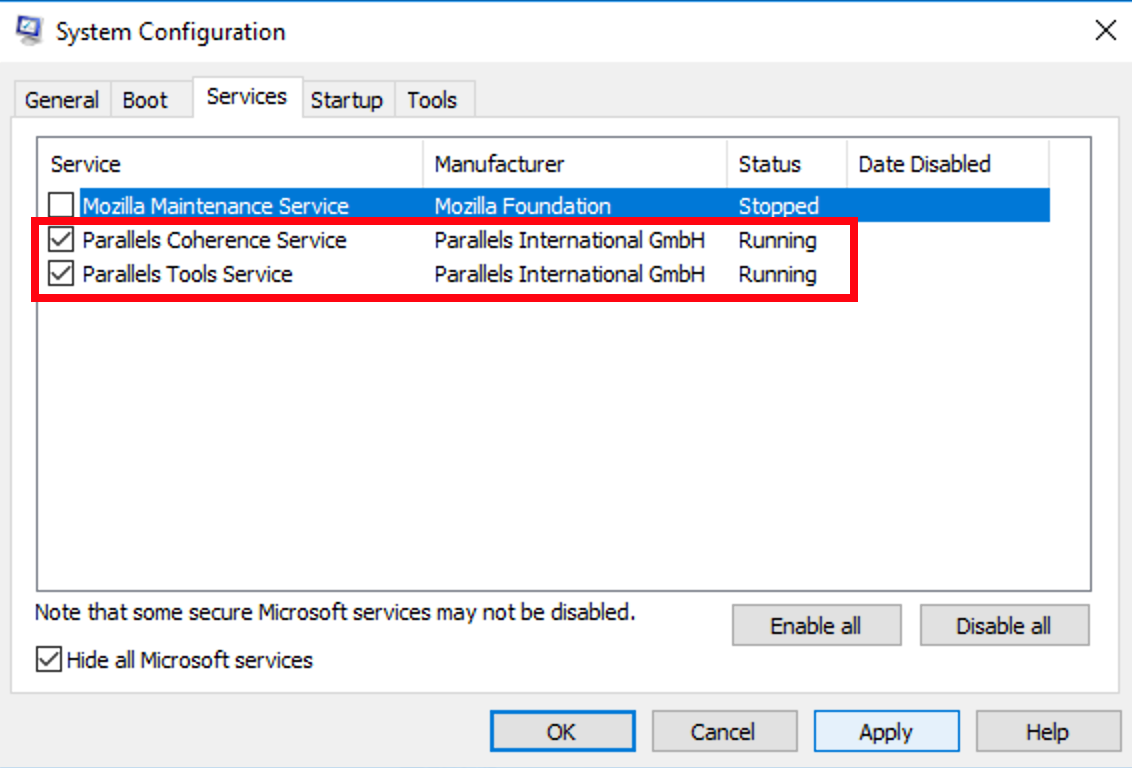

Related Questions
Work fast from anywhere
Stay up to date and move work forward with BrutusAI on macOS/iOS/web & android. Download the app today.
