my isp is T mobile and shows a region of
If your T-Mobile ISP is showing a location in Virginia while you are elsewhere, it’s likely due to how your IP address is geolocated. Here are some important points and potential solutions:
-
Understanding IP Geolocation: The location reported corresponds to the IP address assigned to you by T-Mobile, which is determined by their network infrastructure. This can sometimes reflect a location where T-Mobile has data center facilities rather than your actual physical location. More information on this can be found in discussions on the T-Mobile Community here.
-
IP Address Changes: Your IP address can change frequently, and sometimes simply restarting your T-Mobile router or gateway may assign you a new IP address that might give a more accurate location. However, there’s no guarantee that this will resolve the issue consistently. Users discuss this experience on Reddit here.
-
Geolocation Services Limitations: T-Mobile’s IP addresses may not always be recognized correctly by location services. This is a known issue where the application or service using geolocation should ideally treat T-Mobile’s IP addresses differently. Information on this issue can be found in another T-Mobile Community thread here.
-
Check with T-Mobile Support: If incorrect location data is affecting services that require accurate location verification, it’s best to contact T-Mobile support directly. They may have insights specific to your account or could help escalate the issue. You can reach T-Mobile’s support here.
-
Additional Options: You could consider checking if using a VPN might help get around issues where services check your location based on your IP. However, this is more of a workaround than a solution.
In conclusion, incorrect geolocation is a common issue with ISPs and may not always be fixable from your end, but by following these steps, you can potentially mitigate the effects. If you continue to experience issues, contacting T-Mobile directly may yield a more permanent fix.
Sources
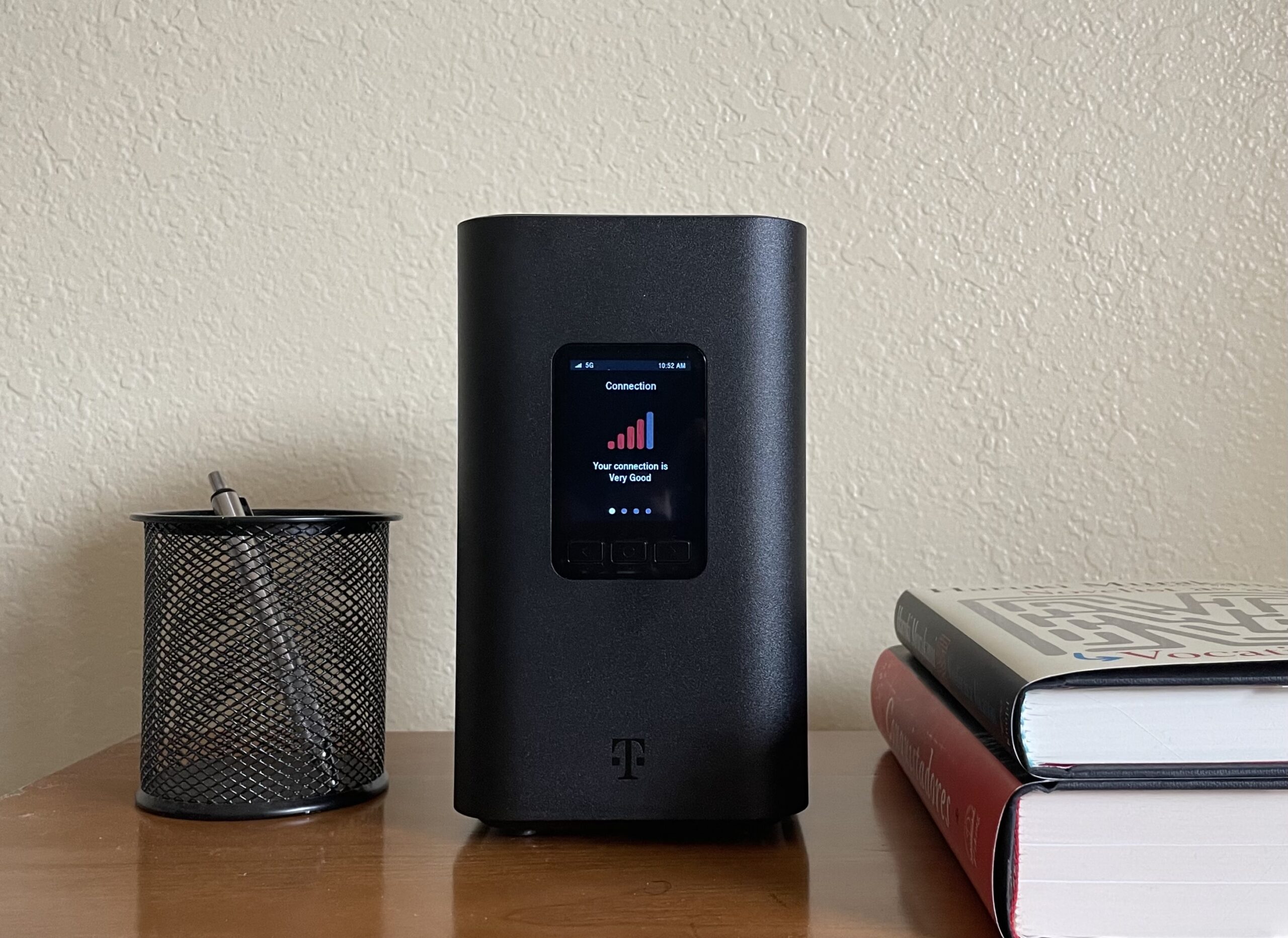

Related Questions
Work fast from anywhere
Stay up to date and move work forward with BrutusAI on macOS/iOS/web & android. Download the app today.
