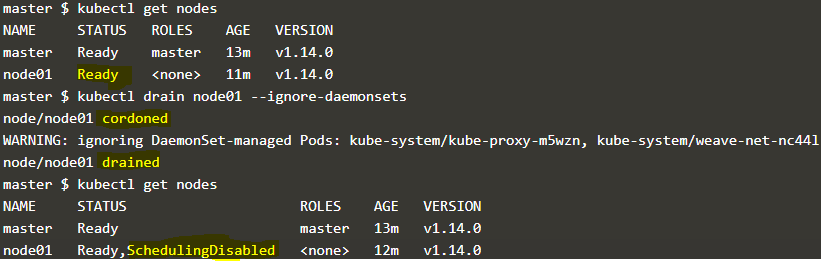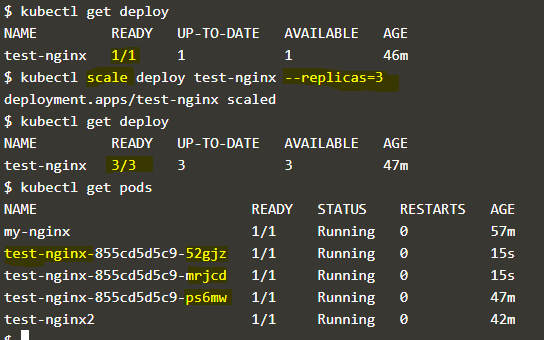How To Get The Node With The Label "team=fixers"
The text describes how to use labels in Kubernetes to organize and select objects, including commands for listing objects and modifying them. Labels are key/value pairs that provide identifying attributes for objects and can be used for scheduling Pods on specific nodes. Specific instructions for adding labels to nodes and listing nodes with specific labels are provided, along with a note that these instructions are for Kubernetes v1.28.
To get the node with the label "team=fixers," you can use the following command:
kubectl get nodes -l team=fixers
This command will list the nodes that have the label "team=fixers." If there are nodes with this label, you will see their details in the output. If you need further assistance, feel free to ask!
Work fast from anywhere
Stay up to date and move work forward with BrutusAI on macOS/iOS/web & android. Download the app today.