How do I file DOT MS150 in washington state
To file the DOT MS150 in Washington State, you need to complete the MCS-150 form, also known as the Motor Carrier Identification Report. This form is required by the Federal Motor Carrier Safety Administration (FMCSA) for the registration of commercial vehicles.
Steps to File the MCS-150
-
Access the Form: You can find the MCS-150 form and detailed instructions on the FMCSA's website. Here’s the link to the form and its instructions: Form MCS-150 and Instructions and PDF Instructions for Form MCS-150.
-
Complete the Form: Fill out the required information accurately according to the guidelines provided. This includes details about your business and the vehicles you operate.
-
Submit the Form: Once you have completed the form, you can submit it electronically through the FMCSA portal or by mailing it in. For more details on electronic submission or for assistance, you can call the Biennial Update Division at 240-544-0881, available Monday through Friday from 8 AM to 6 PM CST.
-
Follow Up: After submission, make sure to keep track of your USDOT Number, which will be issued once your application is processed.
Additional Resources
If you are operating a commercial vehicle, you may also want to check out how to register your vehicles in Washington State. You can find information about registering intrastate and interstate commercial vehicles on the Washington State Department of Licensing website.
By following these steps and utilizing the provided resources, you can successfully file your DOT MS150 in Washington State.
Sources

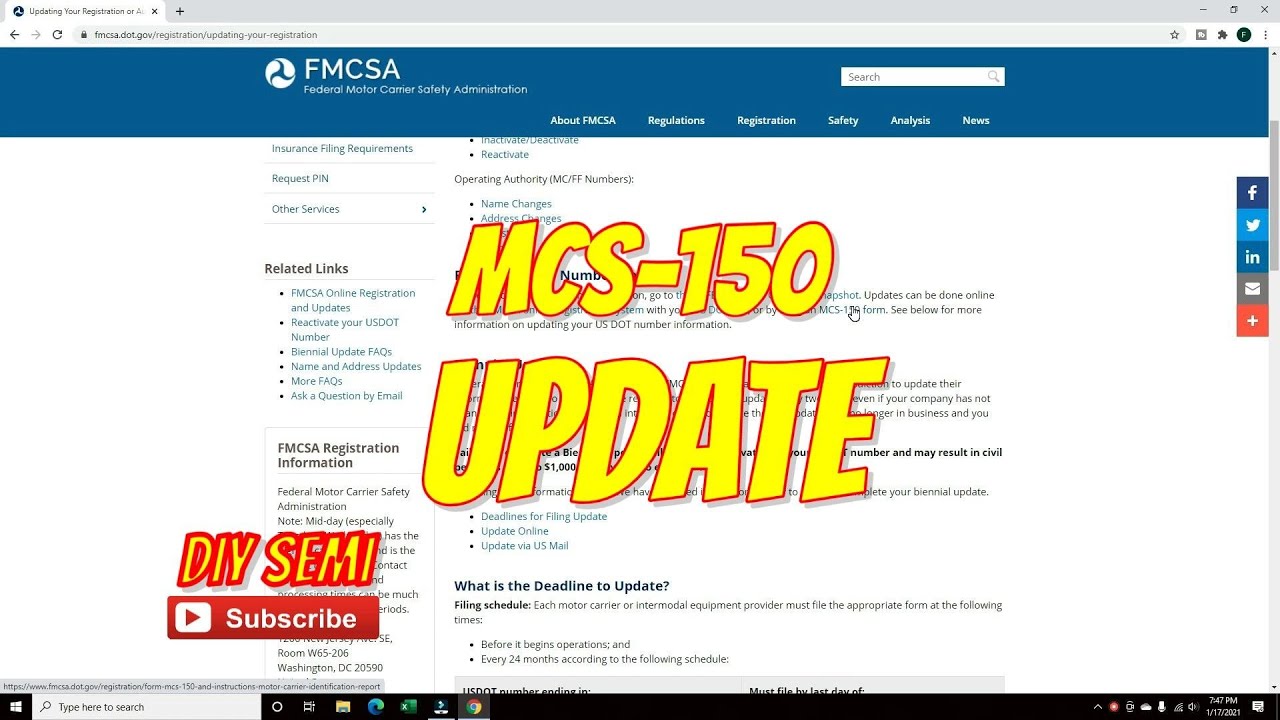
Related Questions
Work fast from anywhere
Stay up to date and move work forward with BrutusAI on macOS/iOS/web & android. Download the app today.
